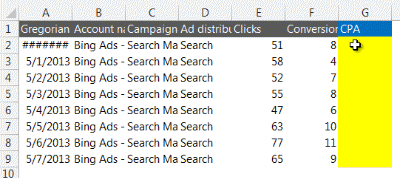Never type out the same formula over and over in new cells again. This trick populates all of the cells in a column with the same formula, but adjusts to use the data specific to each row.
Create the formula you need in the first cell. Then move your cursor to the lower right corner of that cell and, when it turns into a plus sign, double click to copy that formula into the rest of the cells in that column. Each cell in the column will show the results of the formula using the data in that row.
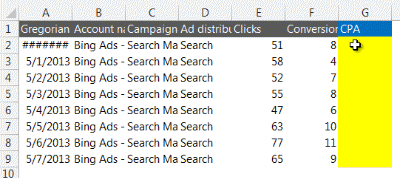
Create the formula you need in the first cell. Then move your cursor to the lower right corner of that cell and, when it turns into a plus sign, double click to copy that formula into the rest of the cells in that column. Each cell in the column will show the results of the formula using the data in that row.